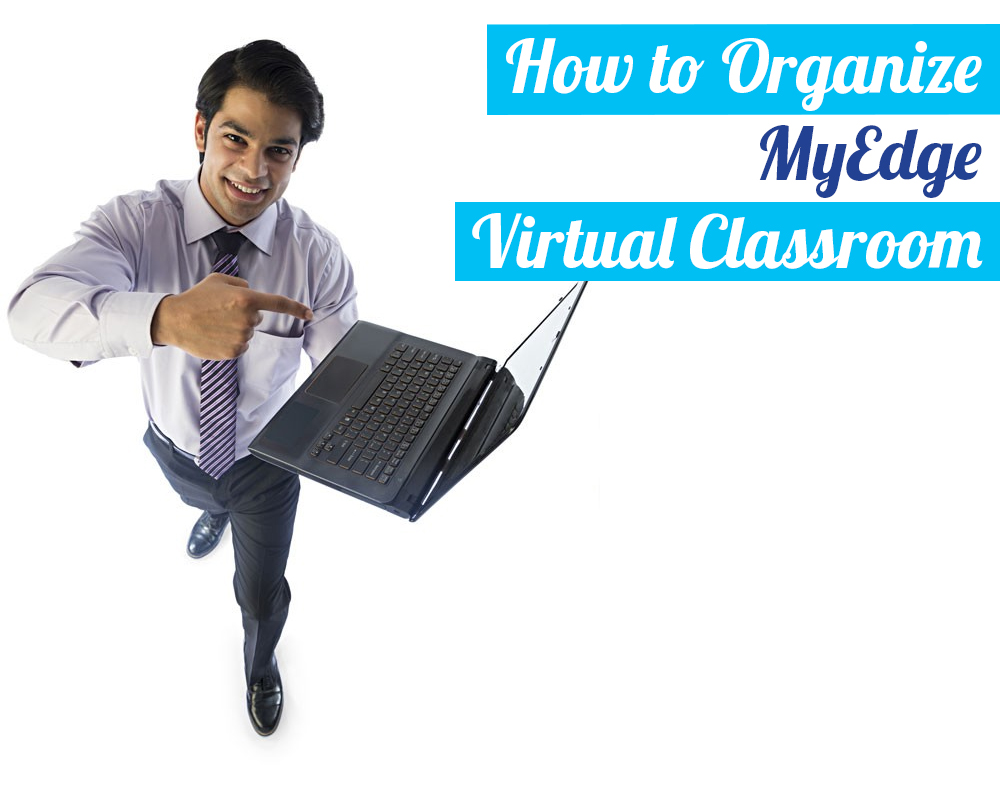MyEdge seeks to provide a new direction to learning & education system by introducing Virtual Classroom training for all its members, who can register for free. We certainly believe that the virtual classroom platform with all its unique features and tools would help in raising the standard of education across the world by making the best faculty, learning material, latest pedagogical techniques and much more available at a click of a button to any learner, irrespective of her/his demographic limitations.
So let’s first get to know what a Virtual Classroom is:
Virtual Classroom (VC) is an online eLearning tool which transforms a physical classroom into a web based environment. Just like the physical classroom, VC provides all the necessary infrastructure to support learning such as whiteboard, audio & video discussions, chatting, drawing objects/ figures etc. In addition, the VC provides a facility to open & view documents (MS Word, PowerPoint, pdf etc.), create documents, record sessions, share your screen etc. The VC is the future of eLearning and is expected to transform the way education is delivered & received all across India and the world.
Now, let’s see how you can use the MyEdge Virtual Classroom
Step 1
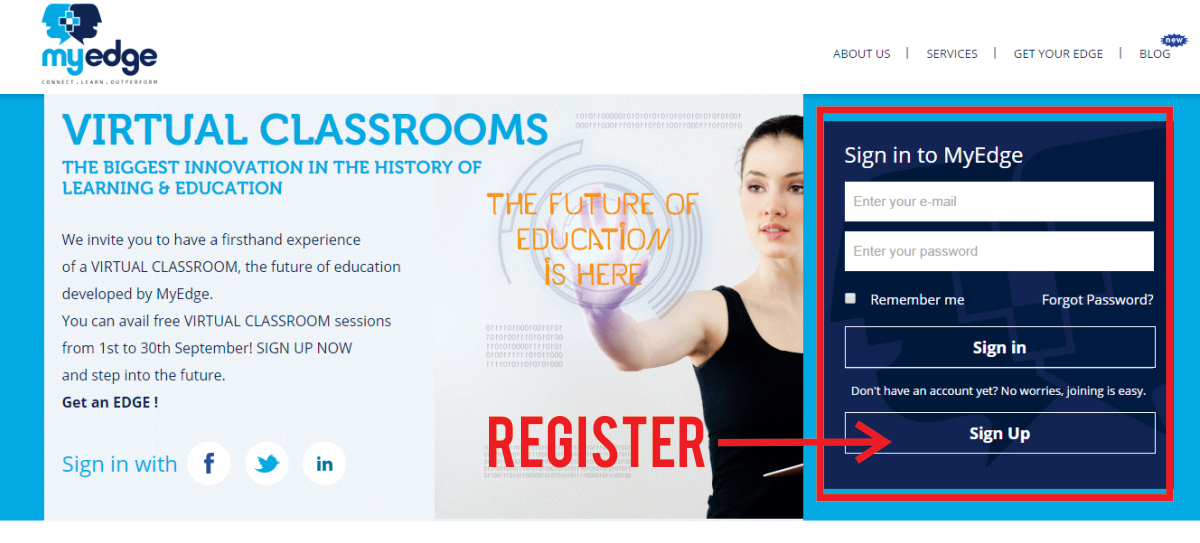
Step 2
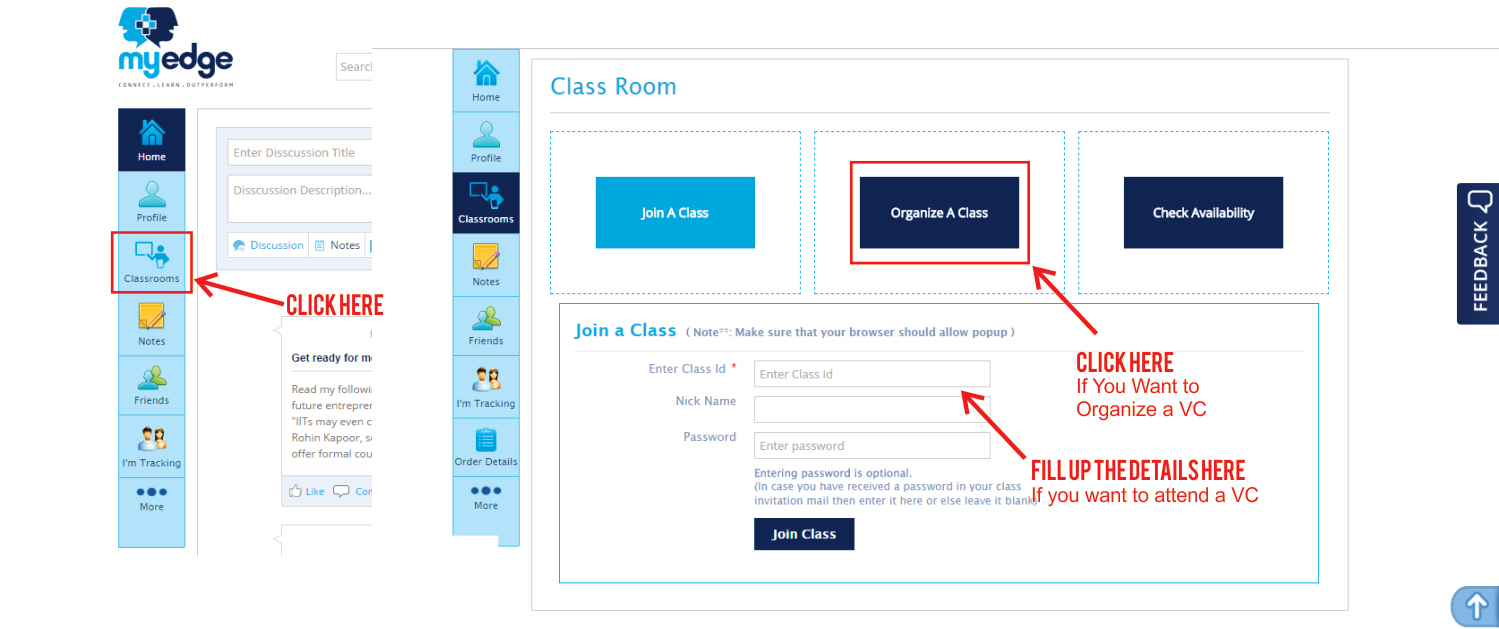
Step 3
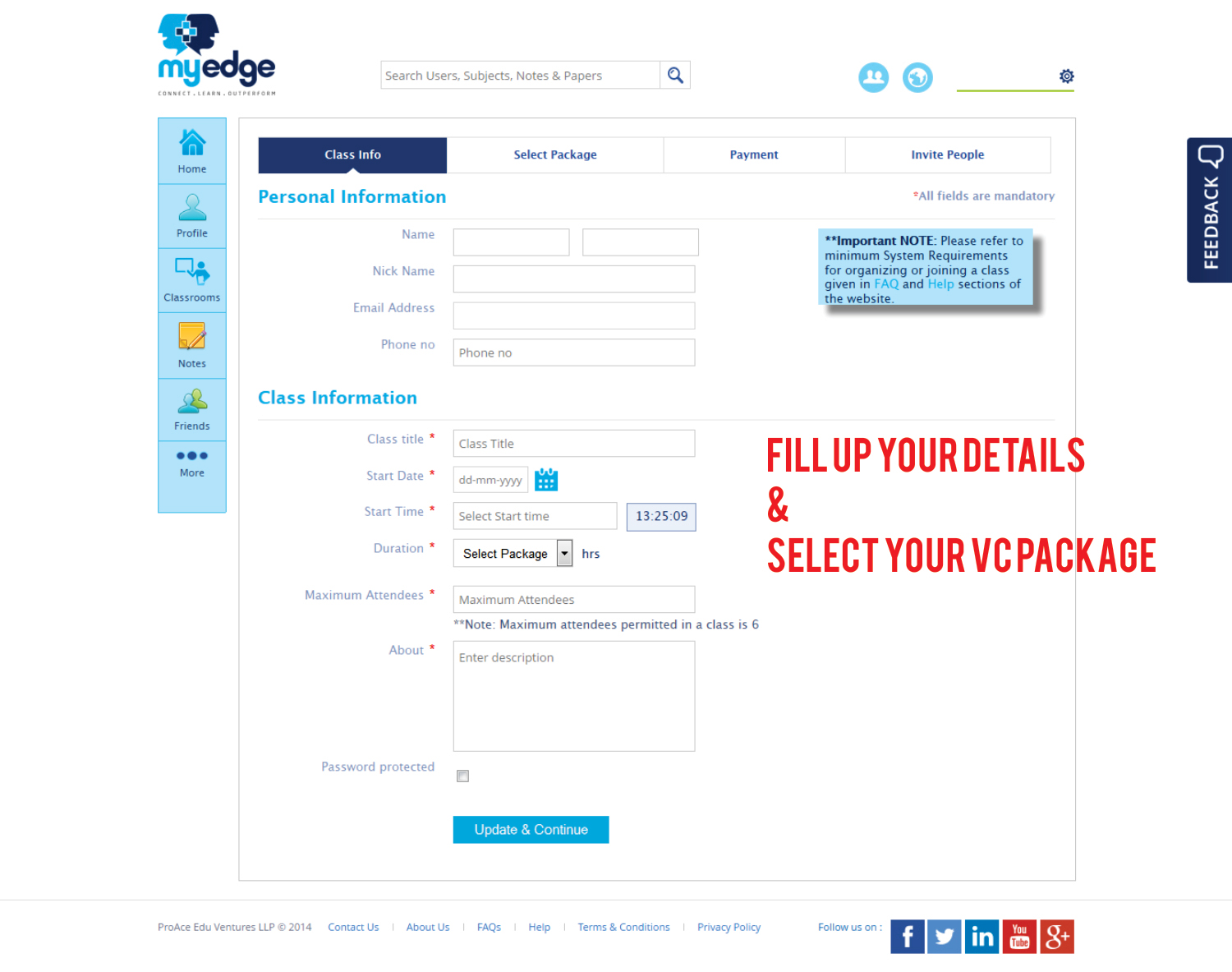
Step 4
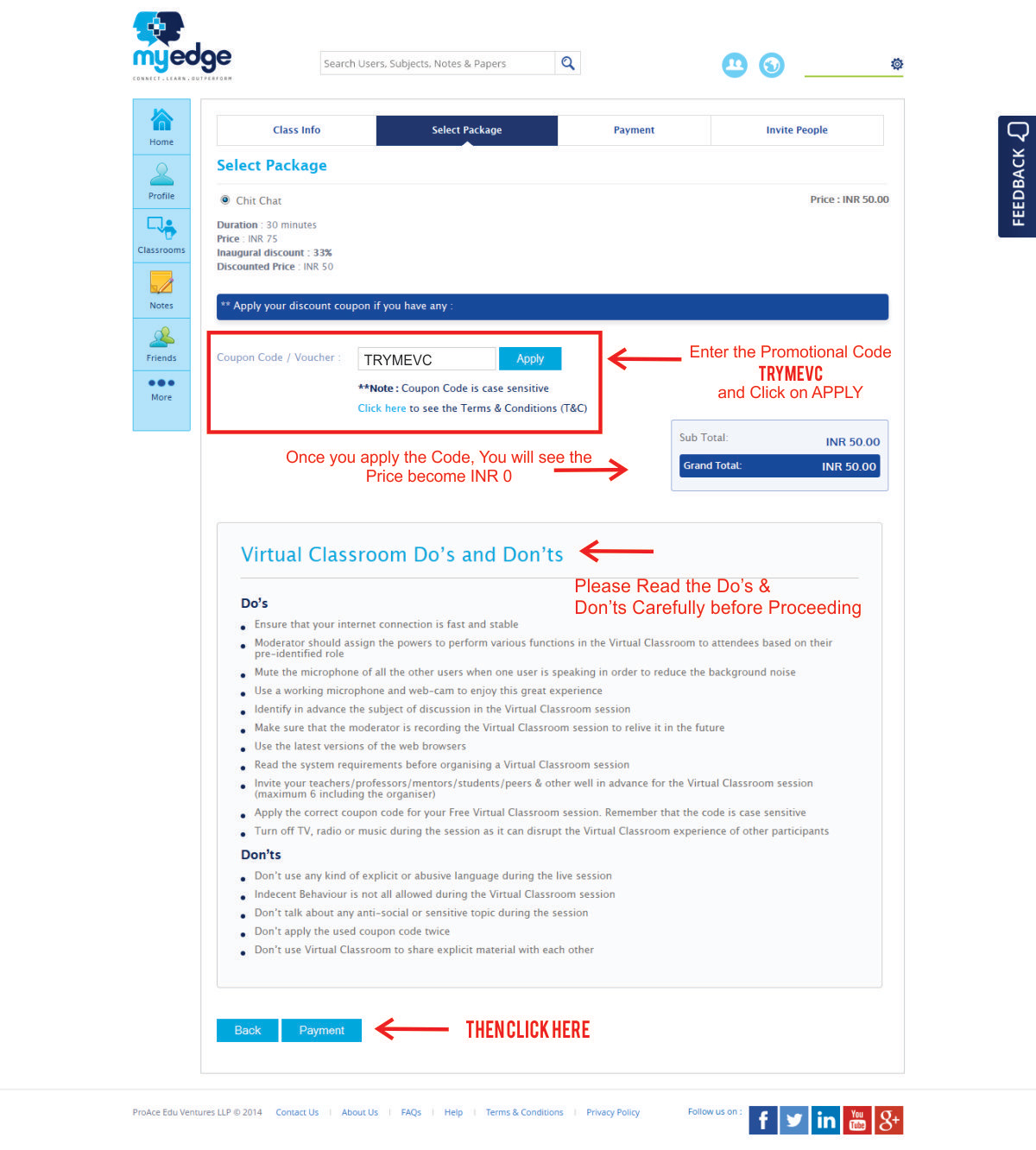
Step 5
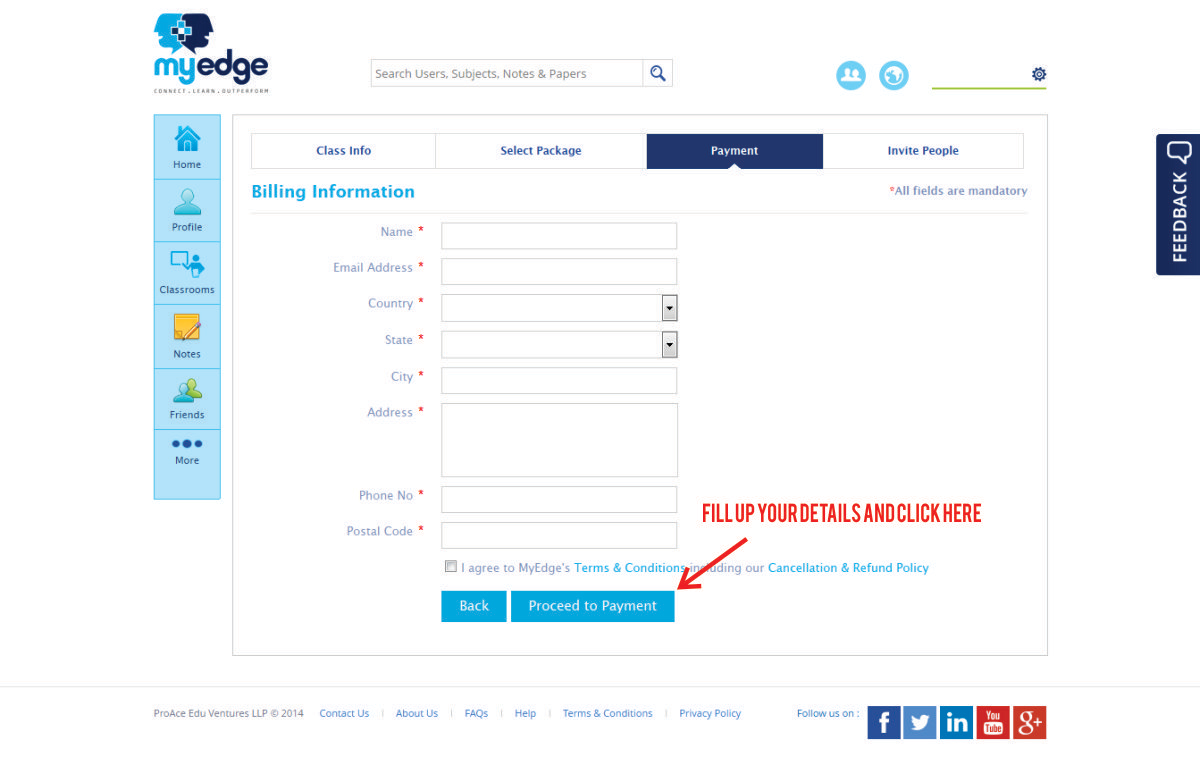
Step 6
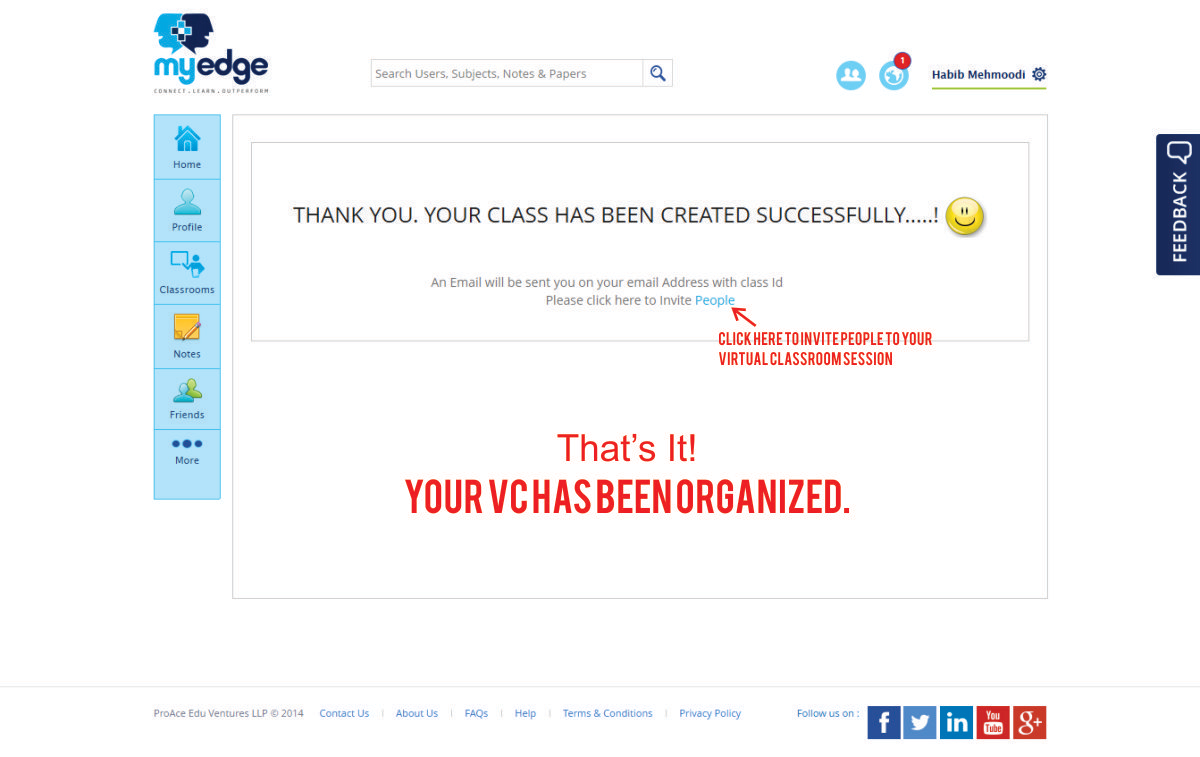 So, now that you know all about organizing a Virtual Classroom session on MyEdge, please go right ahead and setup one right now!
So, now that you know all about organizing a Virtual Classroom session on MyEdge, please go right ahead and setup one right now!
Coming up Next… Conducting a Virtual Classroom on MyEdge.